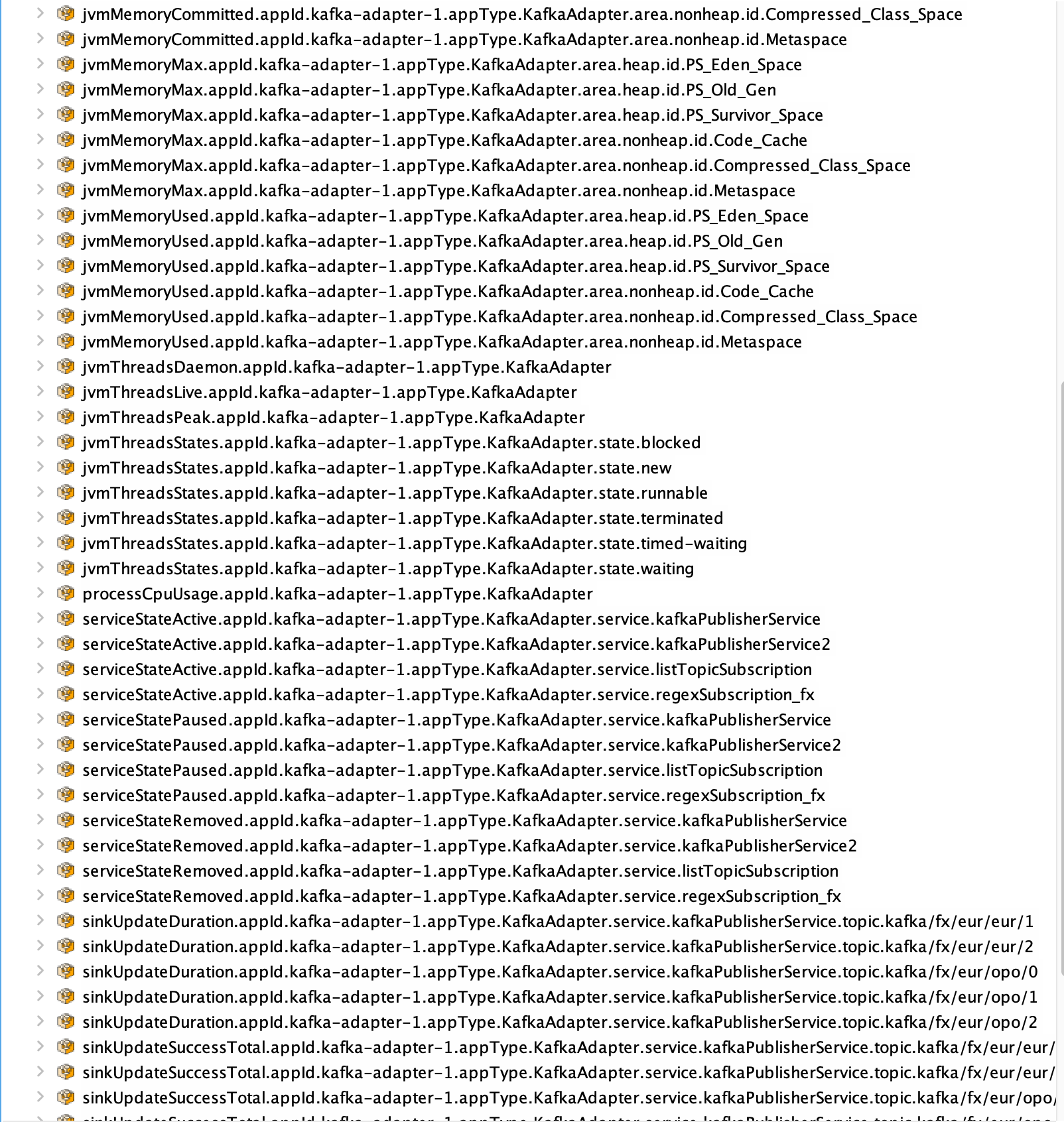JMX
The Kafka adapter’s JMX MBeans can be accessed by using any JMX-capable tooling like JConsole or JProfiler.
JMX metrics are not enabled by default. To
enable the JMX metrics, the jmx configuration parameter in the global application configuration should be set to true as follows:
"global": {
"framework": {
"metrics": {
"enabled": true
}
},
"application": {
"prometheus": {
"port": 8081,
"path": "/metrics"
},
"jmx": true
}
}Example:
An example of metrics exposed via JMX beans in JConsole is shown below: